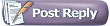 |
|
 04-20-2004, 11:05 AM
04-20-2004, 11:05 AM
|
#1
|
|
EDUCATIONAL MODERATOR
Juried Member
Joined: Jul 2001
Location: North Carolina
Posts: 1,120
|
I have often wondered about this, I have done it three of the ways Michelle describes and flip flop between the methods depending on my mood.
I have noticed that people seem to frown upon the use of projectors and I understand the reasons why, however, what I don't understand is why that would be any different from using the grid method or that last method Michelle mentioned. They are all forms of tracing.
Maybe I am mistaken and more people use projectors than I thought?
I have found that my projector stinks and distorts things,probably because is it a cheap piece of junk. I do use it to help me decide how big to make an image on the canvas, then I will take a pencil and mark spots with dots to help me with easy placement, then sketch from there which saves me a lot of time. Is this considered "cheating"?
|
|
|

|
 04-20-2004, 12:20 PM
04-20-2004, 12:20 PM
|
#2
|
|
CAFE & BUSINESS MODERATOR
SOG Member
FT Professional
Joined: Jul 2001
Location: Seattle, WA
Posts: 3,460
|
Quote:
|
...my projector stinks and distorts things.
|
I think that's why many people don't like to use projectors.
|
|
|

|
 04-20-2004, 12:40 PM
04-20-2004, 12:40 PM
|
#3
|
|
SOG Member
FT Professional
'09 Honors, Finalist, PSOA
'07 Cert of Excel PSOA
'06 Cert of Excel PSOA
'06 Semifinalist, Smithsonian OBPC
'05 Finalist, PSOA
Joined: Mar 2004
Location: Philadelphia, PA
Posts: 1,445
|
I have a large sheet of home made carbon paper, I use over and over. It's a sheet of tracing paper rubbed over with a conte crayon; occasionally it needs renewing. Over this I position a photo reference printed on very thin paper, over the photo I place a very thin sheet of acetate to protect the photo reference, and through all this I trace with a glass pen for sharp clean gray lines. This process works best on an oil primed canvas, as the lines need no fixing whatsoever.
The main downside I find for myself is if I draw in too much minute detail, it tends to hamper being able to paint broadly at first because I am worried about losing/hiding all the traced lines.
Another approach which seems to avoid this problem is the technique Thomas Eakins apparently used. He simply placed a small dash or line to mark an edge, corner, or peak of a curve, and connected all the dots as he painted. This way you can paint broadly at first, and hone in on the detail by eye later.
|
|
|

|
 04-20-2004, 03:35 PM
04-20-2004, 03:35 PM
|
#4
|
|
SOG Member
FT Professional
'09 Honors, Finalist, PSOA
'07 Cert of Excel PSOA
'06 Cert of Excel PSOA
'06 Semifinalist, Smithsonian OBPC
'05 Finalist, PSOA
Joined: Mar 2004
Location: Philadelphia, PA
Posts: 1,445
|
Another method if you don't wish to eat up printer ink is to trace off your computer monitor (Carefully! You don't want to damage that flat screen surface). Scale the image on the monitor to 100% of the scale of your painting. The way I do this is to scale the reference image file to the same dimensions as the painting in Photoshop/ Image/ Image Size: Set the Resolution to 96 Pixels/Inch, then set the width or height to match your painting size; press OK. Now when you set the image scale on the Navigator menu to 100%, it should be in the same scale as your painting.
NOTE: This may need tweaking to the particular monitor reolution you are using. I am using 1280 x 1024 pixels monitor resolution (17 inch Apple Studio Display flatscreen LCD), and this recipe should work for this size monitor and resolution setting.
Overlay a sheet of tracing paper, trace what you need. Remove the tracing and lay the drawn side face down and go over every line with a soft pastel. Then lay the sheet over the desired part of the painting, with the pastel side to the canvas, and trace the lines again to transfer the pastel. It looks like a snapped chalkline. If the positioning or registration is wrong, wipe it off and tranfer again.
|
|
|

|
 04-20-2004, 04:03 PM
04-20-2004, 04:03 PM
|
#5
|
|
PHOTOGRAPHY MODERATOR
SOG Member
'03 Finalist Taos SOPA
'03 HonMen SoCal ASOPA
'03 Finalist SoCal ASOPA
'04 Finalist Taos SOPA
Joined: Dec 2001
Location: Tulsa, Oklahoma
Posts: 2,674
|
Let's say you have a photo which is 8" x 10", a size large enough to read and commonly printed by photo processors or on your home printer. Let's say then that you want your painting to be 20" x 25". Your painting in this case is 2.5 times the size of your reference. The photo could be any size large enough to read and the painting, theoretically, could be any size up or down from that.
Pick a point on your reference, say the inside corner of the right eye, measure the distance in from the left side of the edge of the photo. Multiply that distance by 2.5 times and make an approximate (up or down) "light" mark on your canvas at that point. Then measure from the top of the photo again to the inside corner of the right eye. Multiply that measure by 2.5 then make that mark in conjunction with the previous light mark. You now know precisely where the corner of the right eye will be on your expanded (whatever sized) canvas.
You make a few more marks, edge of the mouth, tip of the nose etc, etc., and before long you have enough to sketch the balance.
Good thing is, no matter how much paint you put on the canvas, you can always get back to that perfect spot which is the inside corner of the right eye, or, the outside edge of the left cheek, or, whatever.
I think you could go from an 8x8, 8x10, 8x12, whatever your composition may be, as long as it's large enough to easily read and handle, to a billboard using this method.
__________________
Mike McCarty
|
|
|

|
 04-20-2004, 04:30 PM
04-20-2004, 04:30 PM
|
#6
|
|
SOG Member
FT Professional
'09 Honors, Finalist, PSOA
'07 Cert of Excel PSOA
'06 Cert of Excel PSOA
'06 Semifinalist, Smithsonian OBPC
'05 Finalist, PSOA
Joined: Mar 2004
Location: Philadelphia, PA
Posts: 1,445
|
Mike, That's an excellent technique.
Here is another Photoshop variation I use:
First scale the reference image file in Photoshop to the same dimensions as your painting (in whatever units of measurement you prefer). In the top menu under View, select to view Rulers,which gives you a ruler scale on the left and top of your image window. Wherever you place the cursor you will see its measured position in the scales to the edge.
Say you need to know the position of the inside corner of the right eye. The cursor, placed over that point indicates perhaps 10.75 inches down from the top, and 16.25 inches horizontal from the left side. All you need to do is copy those measurements with a tape measure on the canvas to mark the point down from the top and from the left, and there's the precise spot for that inside corner of the right eye.
This is the same principal as Mike's photo scaling above, except that you always have the convenience of a 1:1 scale ratio.
|
|
|

|
 04-20-2004, 04:50 PM
04-20-2004, 04:50 PM
|
#7
|
|
Juried Member
Joined: Mar 2004
Location: 8543-dk Hornslet, Denmark
Posts: 1,642
|
I`ve always used Mike
|
|
|

|
 04-20-2004, 05:29 PM
04-20-2004, 05:29 PM
|
#8
|
|
PHOTOGRAPHY MODERATOR
SOG Member
'03 Finalist Taos SOPA
'03 HonMen SoCal ASOPA
'03 Finalist SoCal ASOPA
'04 Finalist Taos SOPA
Joined: Dec 2001
Location: Tulsa, Oklahoma
Posts: 2,674
|
I have done some very complex drawings in this fashion, including hands and difficult perspective renderings.
One thing that helps me a great deal in this regard is the ruler that I use. It is a 16 inch ruler measured in tenths of an inch. Along with each tenth being indicated with numbers up to 160. I will typically measure to within a half (20th of an inch) of the indicated marks.
I will also create a spread sheet with the calculations to the scale I am working on with a precision to a twentieth of an inch. So as I make my measurement on the photo, I can glance over at my printed spread sheet and quickly get the translated equivilent. If I'm working from an 8x10 to a 16x20 I can do the math in my head but if I am going up by 2.37, well, my mind just isn't that quick.
Within an hour or so I can complete a drawing and be very confident of the accuracy. But, as mentioned above, the drawing gets screwed up, and this is where this method comes in handy. You can be as bold as you want with your paint onto the original drawing knowing that you can get back to any point with confidence.
__________________
Mike McCarty
|
|
|

|
 04-20-2004, 06:42 PM
04-20-2004, 06:42 PM
|
#9
|
|
CAFE & BUSINESS MODERATOR
SOG Member
FT Professional
Joined: Jul 2001
Location: Seattle, WA
Posts: 3,460
|
Instead of creating a spreadsheet for scaling up from your reference you can get what is called a "proportion wheel". It does the calculations for you and has been used by illustrators for decades.
Another useful measuring device is a pair of calipers. This is especially helpful if you blow your reference up to painting size. You can measure the distance between the eyes on the reference and then move the calipers over to the painting. You don't even have to make a mental note that it's 17/20ths of an inch or anything like that.
|
|
|

|
 04-24-2004, 07:34 PM
04-24-2004, 07:34 PM
|
#10
|
|
Approved Member
Joined: Sep 2002
Posts: 1,730
|
Hi,
I work both from life and photos.
I use the grid method for photos as I like to elongate my figures, especially the standing ones. I use an 8 head reference as opposed to a 7.5 head measurement.
I use the head length as my basic unit of measurement and create grids relating to that size. The head is one grid unit, the armpits two, the waist three, the crotch four, mid-thigh five, kneecap bottom six, mid-calf seven, weight-bearing heel eight. I extend the grid horizontally as well.
This way of measurement is usefull for standing figures from life as well. For figures that are seated, I use the sight-size method. I find photos really distort seated figures, even with good portrait lenses.
I do my initial drawing smaller than the painting I intend to do as I work rather large. I do an accurate outline of my study, and have what is known as a "shaco" made. It is a linear enlargement, it is what architechs use. It is not a blueprint, but a nice black and white outline on paper. They can print it on transparent vellum as well. I then trace this to my canvas or panel.
I hope this helps.
|
|
|

|
|
Currently Active Users Viewing this Topic: 1 (0 members and 1 guests)
|
|
|
 Posting Rules
Posting Rules
|
You may not post new threads
You may not post replies
You may not post attachments
You may not edit your posts
HTML code is Off
|
|
|
|
|
|
All times are GMT -4. The time now is 04:12 PM.
|

