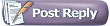 |
|
 04-20-2004, 04:30 PM
04-20-2004, 04:30 PM
|
#1
|
|
SOG Member
FT Professional
'09 Honors, Finalist, PSOA
'07 Cert of Excel PSOA
'06 Cert of Excel PSOA
'06 Semifinalist, Smithsonian OBPC
'05 Finalist, PSOA
Joined: Mar 2004
Location: Philadelphia, PA
Posts: 1,445
|
Mike, That's an excellent technique.
Here is another Photoshop variation I use:
First scale the reference image file in Photoshop to the same dimensions as your painting (in whatever units of measurement you prefer). In the top menu under View, select to view Rulers,which gives you a ruler scale on the left and top of your image window. Wherever you place the cursor you will see its measured position in the scales to the edge.
Say you need to know the position of the inside corner of the right eye. The cursor, placed over that point indicates perhaps 10.75 inches down from the top, and 16.25 inches horizontal from the left side. All you need to do is copy those measurements with a tape measure on the canvas to mark the point down from the top and from the left, and there's the precise spot for that inside corner of the right eye.
This is the same principal as Mike's photo scaling above, except that you always have the convenience of a 1:1 scale ratio.
|
|
|

|
 04-20-2004, 04:50 PM
04-20-2004, 04:50 PM
|
#2
|
|
Juried Member
Joined: Mar 2004
Location: 8543-dk Hornslet, Denmark
Posts: 1,642
|
I`ve always used Mike
|
|
|

|
 04-20-2004, 05:29 PM
04-20-2004, 05:29 PM
|
#3
|
|
PHOTOGRAPHY MODERATOR
SOG Member
'03 Finalist Taos SOPA
'03 HonMen SoCal ASOPA
'03 Finalist SoCal ASOPA
'04 Finalist Taos SOPA
Joined: Dec 2001
Location: Tulsa, Oklahoma
Posts: 2,674
|
I have done some very complex drawings in this fashion, including hands and difficult perspective renderings.
One thing that helps me a great deal in this regard is the ruler that I use. It is a 16 inch ruler measured in tenths of an inch. Along with each tenth being indicated with numbers up to 160. I will typically measure to within a half (20th of an inch) of the indicated marks.
I will also create a spread sheet with the calculations to the scale I am working on with a precision to a twentieth of an inch. So as I make my measurement on the photo, I can glance over at my printed spread sheet and quickly get the translated equivilent. If I'm working from an 8x10 to a 16x20 I can do the math in my head but if I am going up by 2.37, well, my mind just isn't that quick.
Within an hour or so I can complete a drawing and be very confident of the accuracy. But, as mentioned above, the drawing gets screwed up, and this is where this method comes in handy. You can be as bold as you want with your paint onto the original drawing knowing that you can get back to any point with confidence.
__________________
Mike McCarty
|
|
|

|
 04-20-2004, 06:42 PM
04-20-2004, 06:42 PM
|
#4
|
|
CAFE & BUSINESS MODERATOR
SOG Member
FT Professional
Joined: Jul 2001
Location: Seattle, WA
Posts: 3,460
|
Instead of creating a spreadsheet for scaling up from your reference you can get what is called a "proportion wheel". It does the calculations for you and has been used by illustrators for decades.
Another useful measuring device is a pair of calipers. This is especially helpful if you blow your reference up to painting size. You can measure the distance between the eyes on the reference and then move the calipers over to the painting. You don't even have to make a mental note that it's 17/20ths of an inch or anything like that.
|
|
|

|
 04-21-2004, 12:05 AM
04-21-2004, 12:05 AM
|
#5
|
|
Associate Member
Joined: Sep 2002
Location: Madison, WI
Posts: 1,567
|
I use basically the same method as Mike. As a drafter and designer of ductwork (haha) and boiler systems I easily think and draw to scale. But I only mark the most important landmarks and use a very rough sketch, and I still screw up all the time.
Jean
|
|
|

|
 04-21-2004, 02:17 AM
04-21-2004, 02:17 AM
|
#6
|
|
Juried Member
Joined: Mar 2004
Location: Hanford, CA
Posts: 163
|
One of the easiest/best methods on the transfer of larger images comes from the training I got as a sign painter. It's the method, I understand, that came by way of Michaelangelo as recorded in his procedures of transferring images for the work at the Sistine Chapel. It's called a Pounce Pattern.
A pounce pattern is when you make perforations in paper by pressing into the paper a small pointed wheel (or an "Electro-pounce" which burns tiny holes in the paper) around the outlines of your image. You then take the paper image full of tiny holes and tape it to your substrate and bounce and rub powdered charcoal in a cloth bag, through the holes onto the area. You take the paper away....voila!....nice dotted outlines for you to spray fixative or redraw in permanent sepia pen. You can make registration marks from where you taped the paper and go back and re-pounce if necessary.
To make the best undistorted pouce patterns on the planet...is to print them out on your printer. You can blow up your image to any size you want....even a billboard size.....and "tile" the pages together and your in business.
Dick Blick, whom we all know and love, has been an excellent provider of sign making materials since day one.
Here's there page on pounce wheels..... http://www.dickblick.com/zz289/11/pr...m=0&ig_id=2724
And pounce powder and a nifty pad they sell. (in lieu of just wadding up a pile of powder in a rag and tying it off) http://www.dickblick.com/zz289/10/pr...m=0&ig_id=2720
Blick used to sell the Electro Pounce...but I couldn't find it on their site....so here's what it looks like - http://www.pacificcoastsignsupply.com/catalog/pg_75.htm
-Gear
|
|
|

|
 04-21-2004, 09:17 AM
04-21-2004, 09:17 AM
|
#7
|
|
PHOTOGRAPHY MODERATOR
SOG Member
'03 Finalist Taos SOPA
'03 HonMen SoCal ASOPA
'03 Finalist SoCal ASOPA
'04 Finalist Taos SOPA
Joined: Dec 2001
Location: Tulsa, Oklahoma
Posts: 2,674
|
Quote:
|
Another useful measuring device is a pair of calipers. This is especially helpful if you blow your reference up to painting size. You can measure the distance between the eyes on the reference and then move the calipers over to the painting. You don't even have to make a mental note that it's 17/20ths of an inch or anything like that.
|
Michele,
I don't understand how that works. If you are creating a canvas 2.5 times the size of your reference, how does the caliper know that.
With the method I use I only make measurements from the edge of the reference, I would rarely take internal measurements like between the eyes.
BTW - If I need a spreadsheet, because of some odd ratio of say 2.35, I only change that one determining factor in my spreedsheet then print it out.
__________________
Mike McCarty
|
|
|

|
 04-24-2004, 07:34 PM
04-24-2004, 07:34 PM
|
#8
|
|
Approved Member
Joined: Sep 2002
Posts: 1,730
|
Hi,
I work both from life and photos.
I use the grid method for photos as I like to elongate my figures, especially the standing ones. I use an 8 head reference as opposed to a 7.5 head measurement.
I use the head length as my basic unit of measurement and create grids relating to that size. The head is one grid unit, the armpits two, the waist three, the crotch four, mid-thigh five, kneecap bottom six, mid-calf seven, weight-bearing heel eight. I extend the grid horizontally as well.
This way of measurement is usefull for standing figures from life as well. For figures that are seated, I use the sight-size method. I find photos really distort seated figures, even with good portrait lenses.
I do my initial drawing smaller than the painting I intend to do as I work rather large. I do an accurate outline of my study, and have what is known as a "shaco" made. It is a linear enlargement, it is what architechs use. It is not a blueprint, but a nice black and white outline on paper. They can print it on transparent vellum as well. I then trace this to my canvas or panel.
I hope this helps.
|
|
|

|
 04-25-2004, 06:26 PM
04-25-2004, 06:26 PM
|
#9
|
|
Associate Member
Joined: Nov 2001
Location: Houston, TX
Posts: 504
|
Grid method
"I use the grid method for photos as I like to elongate my figures, especially the standing ones."
Sharon, what do you mean by elongating the figure? Do you mean the height proportion is exaggerated? Hmm, this is an interesting if I understand your meaning correctly. Thank you for that bit of information.
Joan
|
|
|

|
 04-26-2004, 12:04 PM
04-26-2004, 12:04 PM
|
#10
|
|
Approved Member
Joined: Sep 2002
Posts: 1,730
|
Quote:
|
Originally Posted by Joan Breckwoldt
"I use the grid method for photos as I like to elongate my figures, especially the standing ones."
Sharon, what do you mean by elongating the figure? Do you mean the height proportion is exaggerated? Hmm, this is an interesting if I understand your meaning correctly. Thank you for that bit of information.
Joan
|
Joan,
I have actually addressed these proportions on another thread and being computer illiterate, it would be hard for me to find them.
If you measure the Sargent standing figures you will find that these proportons apply in most of them. They give a figure a more "elance" and elegant look. Great for slimming down subtly those of us who are a bit zaftig.
These are proportions used frequently in classic painting and sculpture. Sometimes regular proportions can make even a slim figure look squat in a painting or a picture, that is why they hire all those really skinny tall models!
The proportions are as follows:
Head one: the head, the neck is 1/3 the head length
Head two: to the armpits
Head three: to the waist
Head four: to the crotch
Head five: to the mid-thigh
Head six: to the bottom of the kneecap
Head seven: to mid-calf
Head eight: to the bottom of the weight bearing leg
Try it!
|
|
|

|
|
Currently Active Users Viewing this Topic: 2 (0 members and 2 guests)
|
|
|
 Posting Rules
Posting Rules
|
You may not post new threads
You may not post replies
You may not post attachments
You may not edit your posts
HTML code is Off
|
|
|
|
|
|
All times are GMT -4. The time now is 04:35 PM.
|

