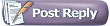 |
 02-01-2008, 10:31 PM
02-01-2008, 10:31 PM
|
#1
|
|
Juried Member
Joined: Sep 2003
Location: Stamford, CT
Posts: 8
|
Revised image
Alexandra,
I appreciate your thoughtful critique. I realized that the image had lightened quite a bit when I saved it for the web, so I've uploaded a new version where I tried to get it closer to the original in color and value, although it's missing some of the cools and the face highlights are lighter than in the actual painting.
I redid the sleeve in Photoshop to try a different look. I'm not sure I'm settled on the contour yet.
This is closer to the actual values for the dress, so it's actually darker.
Thank you for your descriptions on mixing the colors. I struggle with my cool shadows - they go too extreme sometimes - not neutral enough. I haven't tried the particular color combination you suggested, so I'll do that. I also very much like your suggestion of adding blue to the background. I had originally had the background all the same midtone gray that's still on the left side, but it was too dull, so I glazed over it with burnt umber last night. Adding blue will tie in better with the dress and drop the brown back.
Thanks again!
|
|
|

|
 02-03-2008, 12:16 PM
02-03-2008, 12:16 PM
|
#2
|
|
UNVEILINGS MODERATOR
Juried Member
Joined: May 2005
Location: Narberth, PA
Posts: 2,485
|
Linda, I'm glad you posted the painting with corrected color. There is more depth than I had originally thought, so please disregard some of what I said above. However, I still feel that the yellow-orange component is missing from some of your shadows, most noticeably in the flesh. If you think of every color being mixed from red, yellow, and blue, then there is a predominance of red or blue. Adding a cad yellow deep or similar color will grey your shadows while it will also add in the missing color component. In the background, also, you may find that simply adding blue will darken the background, but adding also just a drop of yellow-orange to the mixture will add an "airier" space with more feeling of depth (rather than darkness). I hope this better explains what I was saying without being too repetitive.
|
|
|

|
 02-18-2008, 04:03 PM
02-18-2008, 04:03 PM
|
#3
|
|
CAFE & BUSINESS MODERATOR
SOG Member
FT Professional
Joined: Jul 2001
Location: Seattle, WA
Posts: 3,460
|
There seems to be a drawing problem with the mouth and chin area that is distracting me from other considerations. The typical human proportion is to have the center line of the mouth (the line between the lips) above the halfway point between the nose and chin. That is, the mouth is not equidistant between the base of the nose and the underside of the chin, it should be quite a bit higher than that.
Also, I agree with Alexandra's comment about the image having a feeling of flatness about it. I think that's mostly because of how the model was lit. The source of light seems to be coming from almost directly behind the viewer/artist. With that kind of lighting, you will get a flat image. For a more three dimensional feeling the lighting should be coming from a bit more to the side.
|
|
|

|
|
Currently Active Users Viewing this Topic: 1 (0 members and 1 guests)
|
|
|
 Posting Rules
Posting Rules
|
You may not post new threads
You may not post replies
You may not post attachments
You may not edit your posts
HTML code is Off
|
|
|
|
|
|
All times are GMT -4. The time now is 12:50 PM.
|

